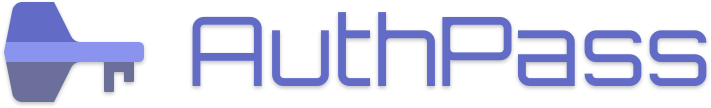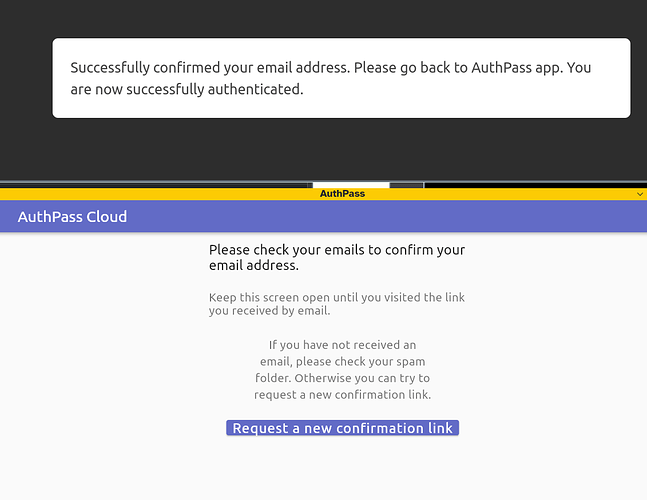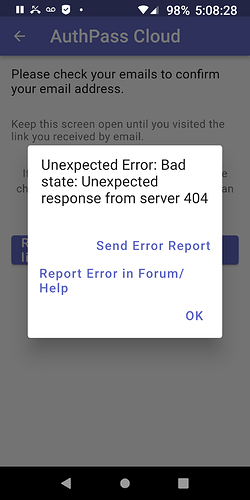This is my first attempt. Here’s an image of my web browser showing I successfully confirmed my email. While doing the Captcha (which Google annoyingly makes me repeat 4-5 times) I kept AuthPass open. About half way thru the process, the screen changed to what is shown in this image below, and I had to request a new confirmation link
On my desktop, I confirmed it the second time. However, on my mobile it is timing out too quickly every time. After 3 tries I cannot confirm. Very annoying user experience.
Can you please consider hCaptcha instead of ReCaptcha. Even better, don’t use captcha at all and select a better alternative. Thank you.