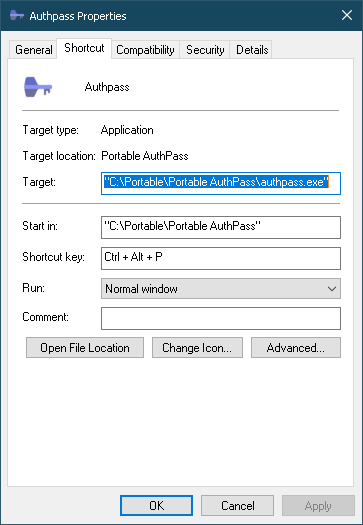Hey there!
So, I have a couple of suggestions!
- Minimize and\or close app to tray. The way I’m using passwords manager - when needed, I open database and leave it in tray. It stays there unlocked until I leave my PC, shutdown or set it to sleep mode.
- Open app by keyboard shortcut.
- Trigger search field when typing right away, if no input field is selected.
- Remember key file used.
- This feature is from other PW manager I’ve used before, so I’m not sure if it is possible with keepass databases. But still deserves to be mentioned. Fast login to database via entering first\last 4 symbols. If error presents, then require full password. Extremely handy on Android also.
End of ideas 
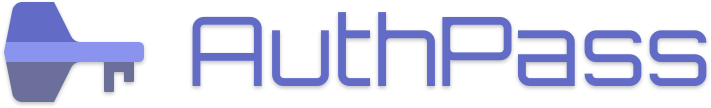

 (storing it unencrypted seems wrong, as this would pretty much invalidate any encryption of the kdbx file)
(storing it unencrypted seems wrong, as this would pretty much invalidate any encryption of the kdbx file)
 Pretty neat, however, maybe, making search function work, the way I suggested, would be more fluent. As it’s the first thing you do when open app every time. So, the faster you get that search going, then better.
Pretty neat, however, maybe, making search function work, the way I suggested, would be more fluent. As it’s the first thing you do when open app every time. So, the faster you get that search going, then better.