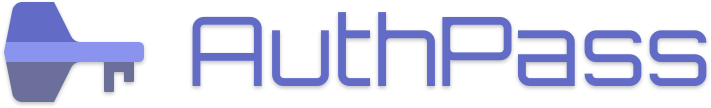Since I updated to Kubuntu 23.10 AuthPass has problems to open the KeyPass file from WebDav because the credentials got lost.
When go by open file ans enter path and credentials for my WebDav again, I’m asked to enter a new password for a KeyRing. It seems WebDav can not store and reload the credentials from this KeyRing storage.
Note: I’m not using Ubuntu with Gnome but Kubuntu with KDE.
Can you help me or can I choose another storage for the credentials?
Thank you
title:Fehler beim öffnen der Datei.
content: {type: FileSourceCloudStorage, uuid: …, databaseName: …, displayPath: …} konnte nicht geöffnet werden.
LoadFileException{message: Unable to load cloud storage credentials.}
OS: linux Linux 6.5.0-14-generic #14-Ubuntu SMP PREEMPT_DYNAMIC Tue Nov 14 14:59:49 UTC 2023
App Info: AuthPass (1.9.7+1940) [design.codeux.authpass.linux]
Device: {name: Freedesktop.org, version: 21.08.22 (Flatpak runtime)}