Greetings, AuthPass forumers.
I recently started looking into KeePass alternatives, as I am tiring of the clunky GUI used by KeePass, and I wanted to help a tech-illiterate friend start using a password manager. AuthPass was the only one I could find that supported all major platforms with a consistent user experience across them all (and simple cloud integration).
However, during my experimentation, I have found AuthPass’s navigation of password “Groups” to be very unintuitive. All my carefully carefully grouped passwords are displayed recursively and ungrouped in the GUI?! Navigation to another “group” (I’d call it a folder, coming from KeePass/Windows Explorer, but hey) requires clicking through a hamburger menu? And then I still can’t tell what is grouped with what?!
Why couldn’t groups be displayed as “folders” in the main listview, which expand to list their contents when clicked/tapped upon? It would make grouped logins actually appear to be grouped. It would facilitate moving logins from one group to another. It would make it easier for less tech-literate people to use - I’d imagine most people know how to navigate a scrolling list view, which grows longer if you open up “folders”.
As is, I hesitate to recommend it to my friend, as even I, who work in IT, cannot understand how AuthPass’s GUI works.
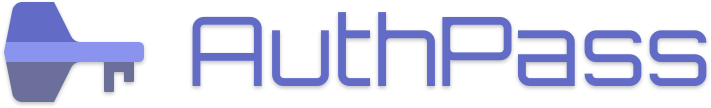

 if you have any idea how to improve upon the existing style i’m happy to investigate. (e.g. one thing would be to permanently show the group tree in landscape mode and on tablets… without the need for clicking on the burger menu for filtering). Or improving how the groups are shown inside the list… maybe allow sorting by the group, but still keeping it flat… not sure if this would be confusing?
if you have any idea how to improve upon the existing style i’m happy to investigate. (e.g. one thing would be to permanently show the group tree in landscape mode and on tablets… without the need for clicking on the burger menu for filtering). Or improving how the groups are shown inside the list… maybe allow sorting by the group, but still keeping it flat… not sure if this would be confusing?

