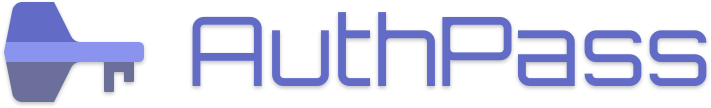When I have an existing password file from another password manager, how can I import this?
Right now there is no built in way to directly import passwords from another password manager.
But since AuthPass is fully compatible with other KeePass apps, it is possible to easily use other KeePass apps to do the migration. The easiest is to use the web based version of KeeWeb at https://app.keeweb.info/ - Simply open the page in your browser, drag & drop a CSV of your passwords into it, and you will be able to save it as kdbx file. Which can be used directly in AuthPass.
If you have some specific need or format, please add your comments to our issue tracker: https://github.com/authpass/authpass/issues/152 to help us see which formats are most common. (You can also just reply to this FAQ obviously  )
)
Hi,
thanks for the how to. But I don’t feel comfortable uploading all my password into this website.
To my problem: I do have 1password database exported as csv. Now I try to figuring out hoe I can import it to my new authpass tressor!
Thanks for the help
https://app.keeweb.info/ runs completely on the client side… once it is loaded you can basically just turn off your wifi, and do the import… (keeweb also has a fat client: https://github.com/keeweb/keeweb/releases/tag/v1.15.7 … but i don’t think downloading and installing software is in any form more secure than using a web browser  )
)
It sounds effective, I am surely gonna try this one.
Hello,
AuthPass doesn’t have a built-in feature to directly import passwords from another password manager. However, since AuthPass is fully compatible with other KeePass apps, migrating passwords is feasible.
Thank you