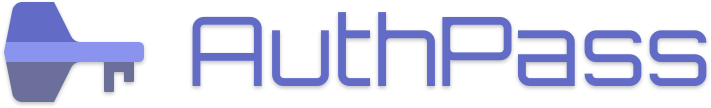Hi,
I am using KeePass Password Safe version 2.53.1 on Windows 11. I have found AuthPass the compatible app can run on MacBook which can open kdbx database. I am using AuthPass version 1.9.10+1993 and my MacBook is Monterey 12.7.6.
I can’t find the field called “Note” on the AuthPass app to add. When I click add field, I can see title, password, custome and the others but not Note. The only way I can get it added is, get back to KeePass on Windows and open the file and on Note field just add something, and save it and when I open it up with AuthPass, I can see the field Note. I can add custome field and add my not there, but on KeePass, it doesn’t put it in Notes field, and it added it to String Fields. It is not big deal, but I was wondering how can that be doen. I can delete Note field which created by KeePass, but no option to add.
1 Like