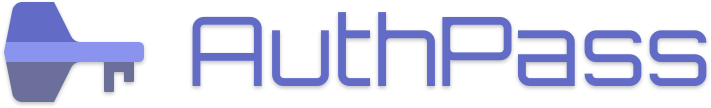I have opened my database with AuthPass. Then I have copied a new version of this database to my MacBook.
I have deleted my previous database. But whenever I startup AuthPass then my previous database is still opened.
How can I close a database properly?
Why is AuthPath still opening my old database? AuthPass is not even asking for the database password! It is only asking for the login password to my MacBook “AuthPass möchte Unlock to access data” because it needs access to this file (even this is strange - why does a program need the login password just to read a file?)
This is a security risk, for example when I open my database on some other MacBook. I don’t want anybody to be able to have access to my database after it has been deleted.
Another think: how can I see the filename of my opened database? In the “…” menu there is an entry, but only the first part of the directory is shown, there is no space left for the database name.
Thanks!