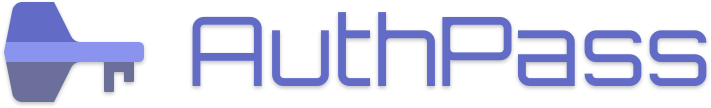SO
maybe i figured it out…
i’m on macos (high sierra)
authapp is open
i get the code from the website (in this case one that uses google authenticator or authy normally, i.e. i just click “setup 2 step verification” or similar on the website)
i go back to authapp, click the plus sign at the bottom of the left pane, which brings up a new password pane on the right side…
…there, i click the smaller plus sign toward the bottom, i.e. “add field”, which …
…opens a dropdown menu, from which i select “one time password (time-based)”
in the resulting pop-up dialog, i enter the key(i.e. code) i got from the website when i opted for 2fa (i.e. the 4th step back from here) and hit enter…
…which results in a 1-time token at the bottom of the right pane, which i can enter back into the website’s input box for “otp” or similar (e.g. passcode, keycode, etc)
and if that last bit doesn’t work, i can wait for authpass to just generate another code because it’s cycling about every ~30 seconds… (unsure how quickly i have to enter it into the website, i.e. how quickly authpass tells the site that the code is no longer code between the time it ends and the time it creates a new one…)
it’s working!
sweet!
(and i can do this whenever i need a new 2fa for this site or others)
feel free to add troubleshooting posts below, although this is not my forte obviously, so i’m just glad it worked the fourth or fifth thing i tried!