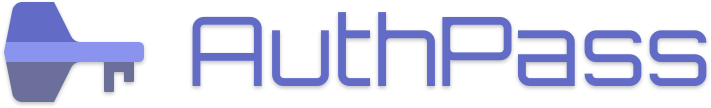Hi there,
I’ve been using AuthPass on iOS to open my password database (KDBX file), which is protected with both a password and a key file. After the initial setup, I’ve been unlocking it using Face ID, which works perfectly on my current phone.
However, I’m planning to switch to an Android soon, and I realized I no longer have access to the original key file.
Here’s what I’d like to ask:
After unlocking the KDBX file with biometric auth, is there any way to retrieve or export the original key file?
If not, is it possible to save a new version of the database without the key file requirement (e.g., only password protected) from within the app?
If there’s no direct way, are there any recommended workarounds or tools I could use before transferring to a new device?
Any help is much appreciated!
Thanks