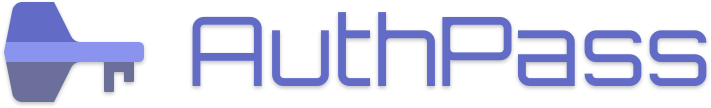Test steps:
- Register fingerprint with lineage is 18.1
- open existing kdbx with master password
- check safe storage with biometrics
Expected result:
Fingerprint is accepted
Actual result:
See error message below
Work around:
Unchecked biometrics and open kdbx with master password alone
Please help me out here!
Best regards and keep up the good work
Gerrit
title:Datei kann nicht geöffnet werden
content: Unbekannter Fehler beim Öffnen der Datei. PlatformException(Unexpected Error, Key permanently invalidated, android.security.keystore.KeyPermanentlyInvalidatedException: Key permanently invalidated
android.security.keystore.KeyPermanentlyInvalidatedException: Key permanently invalidated
at android.security.KeyStore.getInvalidKeyException(KeyStore.java:1373)
at android.security.KeyStore.getInvalidKeyException(KeyStore.java:1388)
at android.security.keystore.KeyStoreCryptoOperationUtils.getInvalidKeyExceptionForInit(KeyStoreCryptoOperationUtils.java:54)
at android.security.keystore.KeyStoreCryptoOperationUtils.getExceptionForCipherInit(KeyStoreCryptoOperationUtils.java:89)
at android.security.keystore.AndroidKeyStoreCipherSpiBase.ensureKeystoreOperationInitialized(AndroidKeyStoreCipherSpiBase.java:265)
at android.security.keystore.AndroidKeyStoreCipherSpiBase.engineInit(AndroidKeyStoreCipherSpiBase.java:109)
at javax.crypto.Cipher.tryTransformWithProvider(Cipher.java:2984)
at javax.crypto.Cipher.tryCombinations(Cipher.java:2891)
at javax.crypto.Cipher$SpiAndProviderUpdater.updateAndGetSpiAndProvider(Cipher.java:2796)
at javax.crypto.Cipher.chooseProvider(Cipher.java:773)
at javax.crypto.Cipher.init(Cipher.java:1143)
at javax.crypto.Cipher.init(Cipher.java:1084)
at design.codeux.biometric_storage.j.g(Unknown Source:14)
at design.codeux.biometric_storage.c.f(Unknown Source:4)
at design.codeux.biometric_storage.e.r(Unknown Source:52)
at design.codeux.biometric_storage.e.h(Unknown Source:0)
at design.codeux.biometric_storage.e$m.a(Unknown Source:21)
at design.codeux.biometric_storage.e$m.c(Unknown Source:2)
at design.codeux.biometric_storage.e.s(Unknown Source:19)
at design.codeux.biometric_storage.e.n(Unknown Source:132)
at i.b.c.a.j$a.a(Unknown Source:17)
at io.flutter.embedding.engine.f.b.e(Unknown Source:49)
at io.flutter.embedding.engine.FlutterJNI.handlePlatformMessage(Unknown Source:4)
at android.os.MessageQueue.nativePollOnce(Native Method)
at android.os.MessageQueue.next(MessageQueue.java:335)
at android.os.Looper.loop(Looper.java:183)
at android.app.ActivityThread.main(ActivityThread.java:7664)
at java.lang.reflect.Method.invoke(Native Method)
at com.android.internal.os.RuntimeInit$MethodAndArgsCaller.run(RuntimeInit.java:592)
at com.android.internal.os.ZygoteInit.main(ZygoteInit.java:947)
, null)
OS: android lineage_oneplus3-userdebug 11 RQ3A.210805.001.A1 a0cb304b32
App Info: AuthPass (1.9.3+158) [design.codeux.authpass.fdroid]
Device: {id: RQ3A.210805.001.A1, tags: release-keys, type: userdebug, model: ONEPLUS A3003, board: msm8996, brand: OnePlus, device: OnePlus3, product: lineage_oneplus3, display: lineage_oneplus3-userdebug 11 RQ3A.210805.001.A1 a0cb304b32, hardware: qcom, version: {baseOS: , sdkInt: 30, release: 11, codename: REL, incremental: a0cb304b32, previewSdkInt: 0, securityPatch: 2021-08-05}, manufacturer: OnePlus, isPhysicalDevice: true}