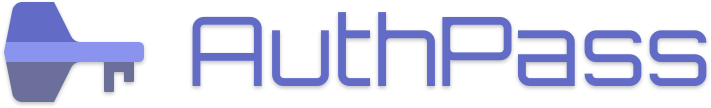I’ve always used biometrics for entering. But now, after launching the app, it requires a password which I don’t know. What can I do with it? I also found this topic with no answer: Reset Master Password
The quick unlock (ie. with biometric authentication) is only a convenience feature, so you don’t have to enter your password every time. But since it can be invalidated at any time (e.g. when you change anything on the devices security settings, like adding a new fingerprint or whatever). (Or due to a bug/incompatibility).
You always have to remember your master password
I already created an issue to make sure users understand this… (which I thought was obvious… but anyway):
If your quick unlock settings have been disabled, for whatever reason, there is no real way to recover that. If you can’t remember your password you can try to brute force it. If you have chosen a secure password, this is going to be pretty hard… but you can give it a try… popular password cracking software is john the ripper or hashcat just google like hashcat kdbx and you should find a few manuals.
Usually you would need a small script which creates a hash from the kdbx in a format john or hashcat understands… and then just brute force it… For me the first hit was this, maybe you want to give this a try: