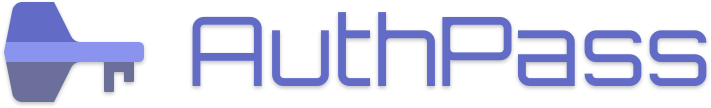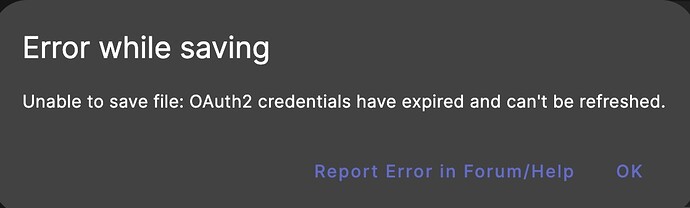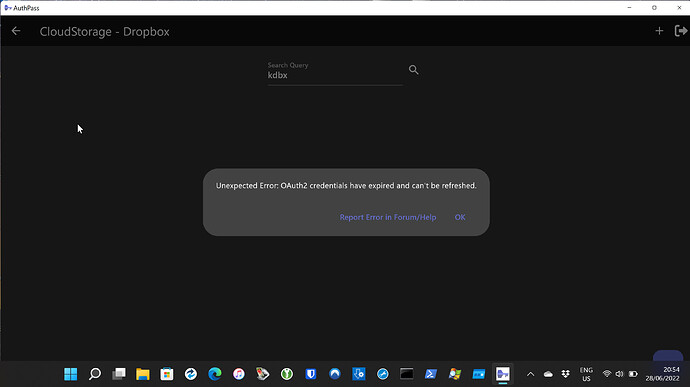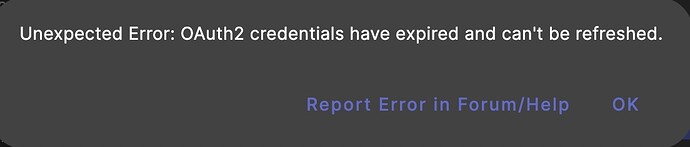macOS Monterey 12.4.
Installed AuthPass and opened existing DB file stored in Dropbox (using the built-in Dropbox auth).
Several hours later I re-opened AuthPass and got the error popup: “Error while saving
Unable to save file: OAuth2 credentials have expired and can’t be refreshed.”
Same error if I try to save the open DB file.
If I change the DB open method to just use the locally stored file in the Dropbox folder, it works fine.
What is the problem, please? Thanks, M.