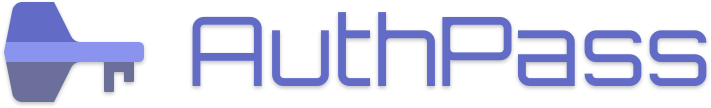May you create a portable release for windows? Not everyone has administrative privileges, nor does every possible install location need special privileges to write to.
This would also be nice for users who want to keep their apps on a USB drive.
sorry for the late response. What exactly is the main feature of being portable? I guess it’s pretty easy to just distribute a zip file instead of the setup/installer. I guess the only thing which is missing is forcing all files into a local directory (configuration, logging, caching) instead of system directories? Should the cache live inside the app directory than as well?
my main concern with this distribution model is having regular updates. If the executable(s) are in the same directory with a user’s data it seems pretty cumbersome to (regularly) update the app. How do other applications solve this?
@minecraftchest1 I’ve now played around a bit and created a “portable” version which should only write into the application directory… maybe you can give it a try: https://authpass-data.codeux.design/data/artifacts/AuthPass-portable-1.8.2_1731.zip - You can either use the AuthPass.bat directly inside it or the App\AuthPass.exe it will only create a directory Data next to App and only write into that directory.